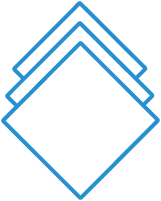Table of Contents
Installing WP Classified plugin is convenient. Follow the steps mentioned below to install the plugin.
Installation #
Direct Installation #
- Download the plugin (.zip file).
- In your Admin, go to the menu Plugins > Add.
- Select the tab “Upload”.
- Upload the .zip file you just downloaded.
- Activate the plugin.
- A new menu will appear in your admin panel.
Installation via FTP #
- Once you download the plugin, you will get a zip folder.
- Unzip the folder and Upload the `classified` folder to the `/wp-content/plugins/` directory.
- Activate the plugin through the ‘Plugins’ menu in WordPress.
- A new menu will appear in your admin panel.
Installation via dashboard #
Go to the Plugins menu in the dashboard of WordPress.
- Under Plugins click in the Add New.
- After that you will get Add Plugins menu, at the top right corner, you will see the search plugins search box, type WP Classified in the search box.
- You will get WP Classified plugin by Wen Solutions in the search result.
- Finally, click on the Install Now button.
- Your WP Classified plugin is installed now.
Activation #
After successfully installing WP Classified plugin, you need to activate your plugin. Follow the given steps to activate WP Classified Plugin.
- Step 1: Select the Appearance panel, then Plugins.
- Step 2: You will see the WP Classified plugin on the list.
- Step 3: Then click Activate button.
- Step 4: Now the plugin will be activated and you can add the Ads.