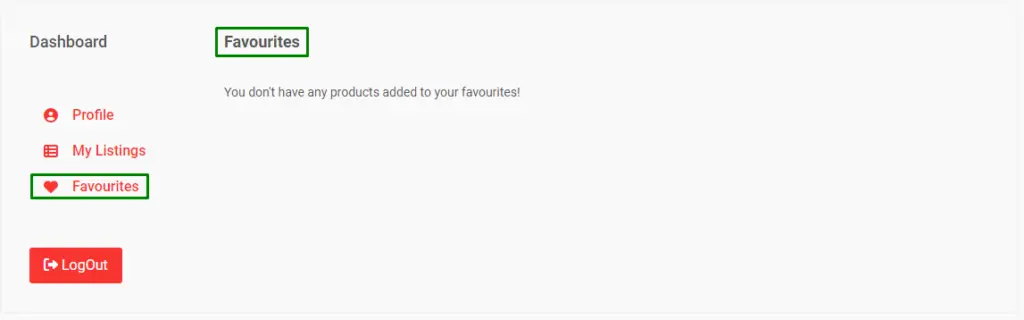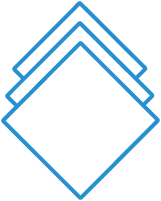Table of Contents
Firstly, go through the WP Classified User Dashboard page an click on the login option.
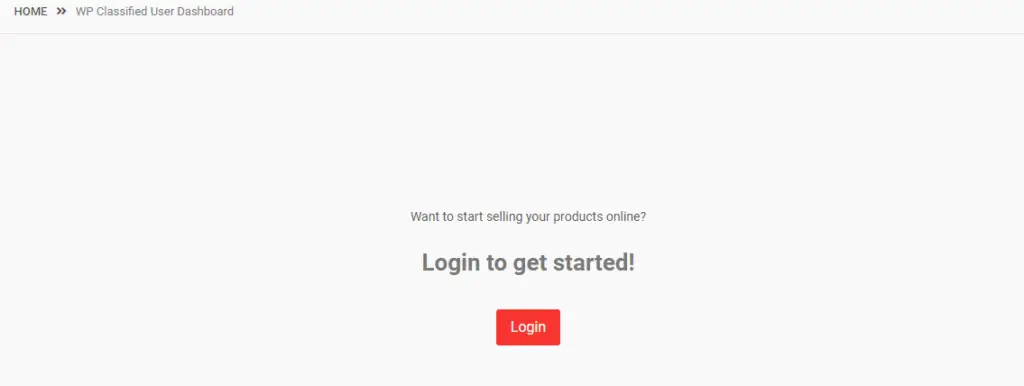
Then the login form will be pop up, and click Sign Up option if you haven’t register earlier.
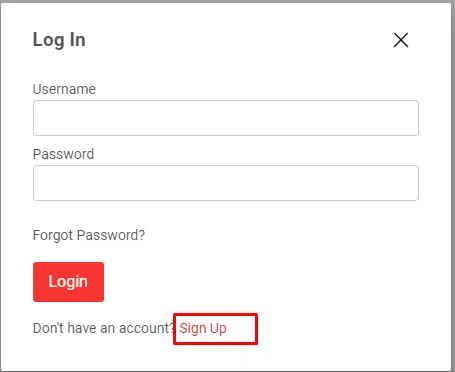
Fill up all the required field of the form.
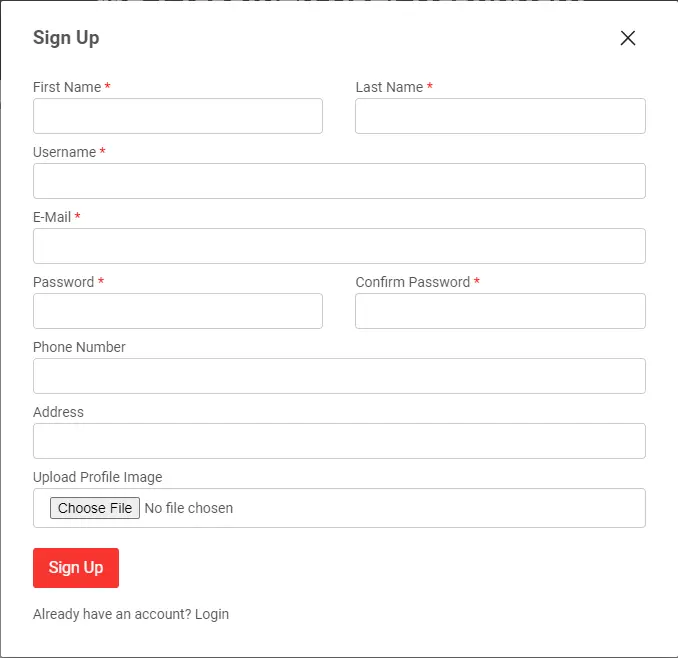
Then the you will be redirected to WP Classified User Dashboard
WP Classified User Dashboard #
Following section will be available under the Dashboard
Profile #
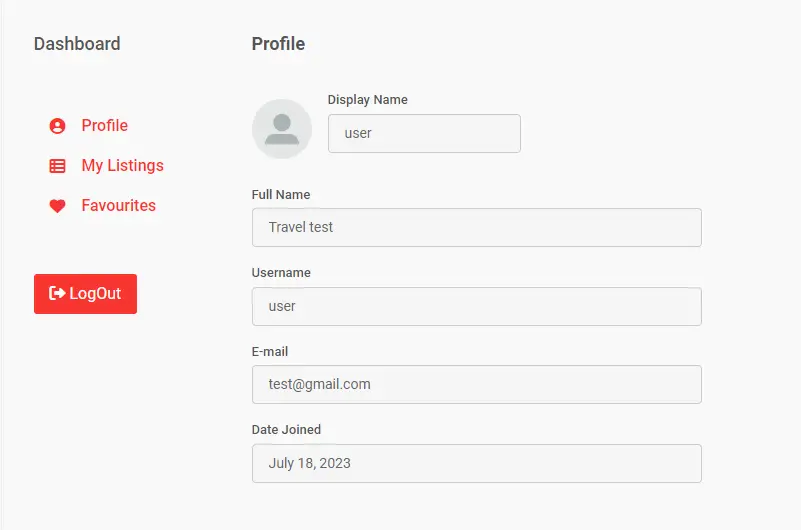
My Listings #
Through this section you can add the ads
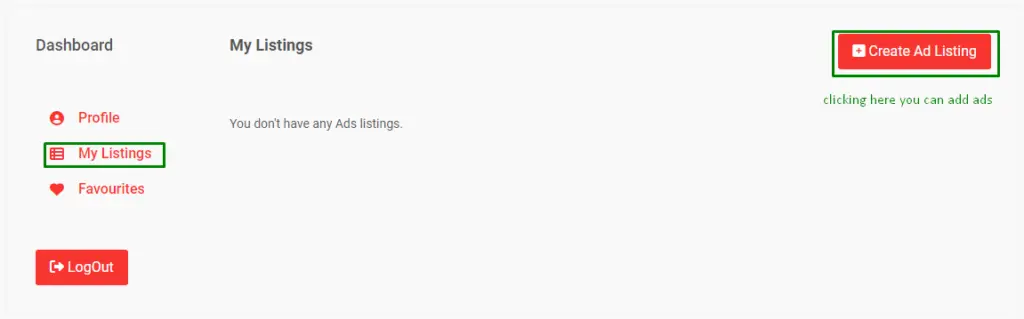
Add added will be available under My Listing
Favourites #
Under this section you will be able to view the ads that you have marked favorite